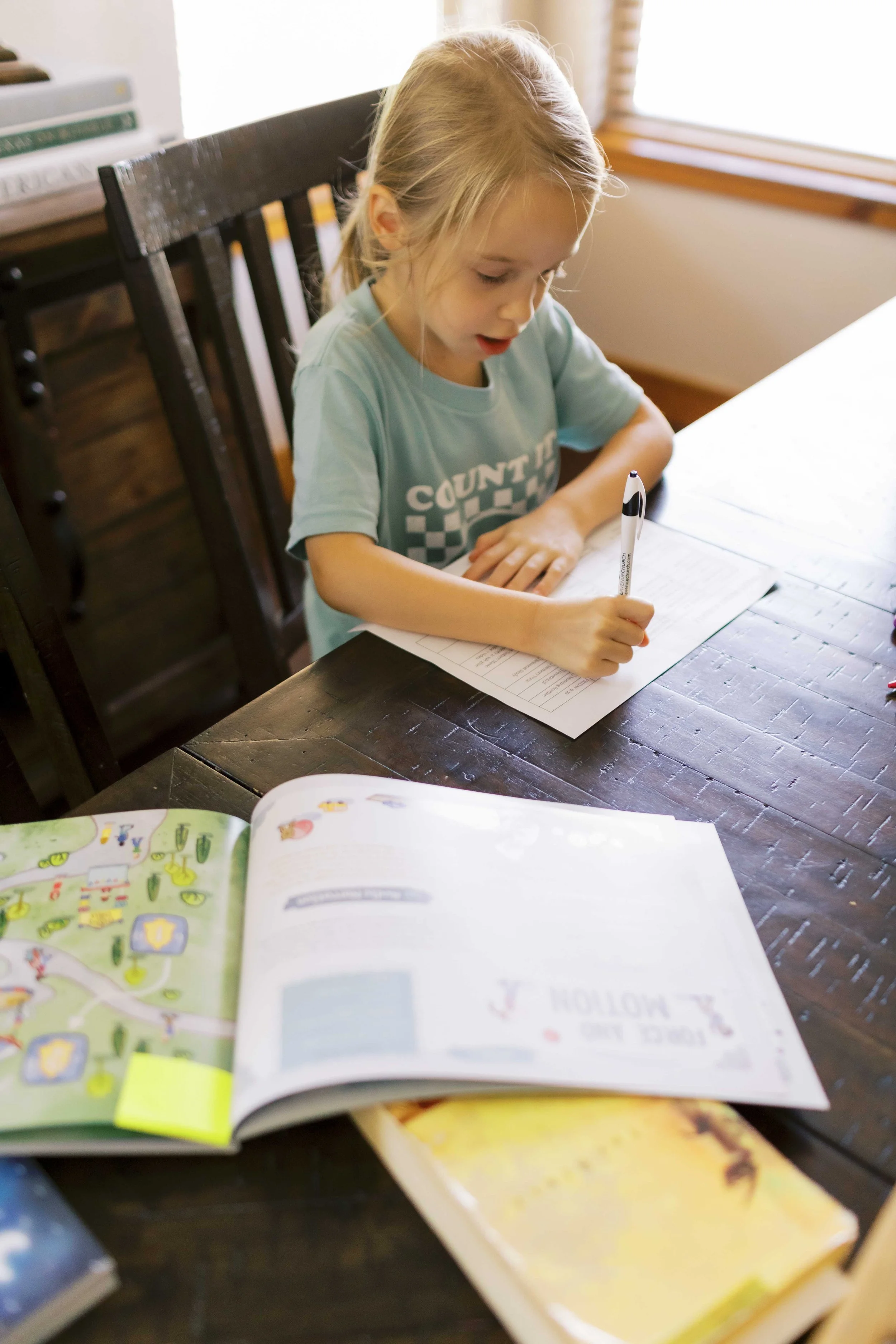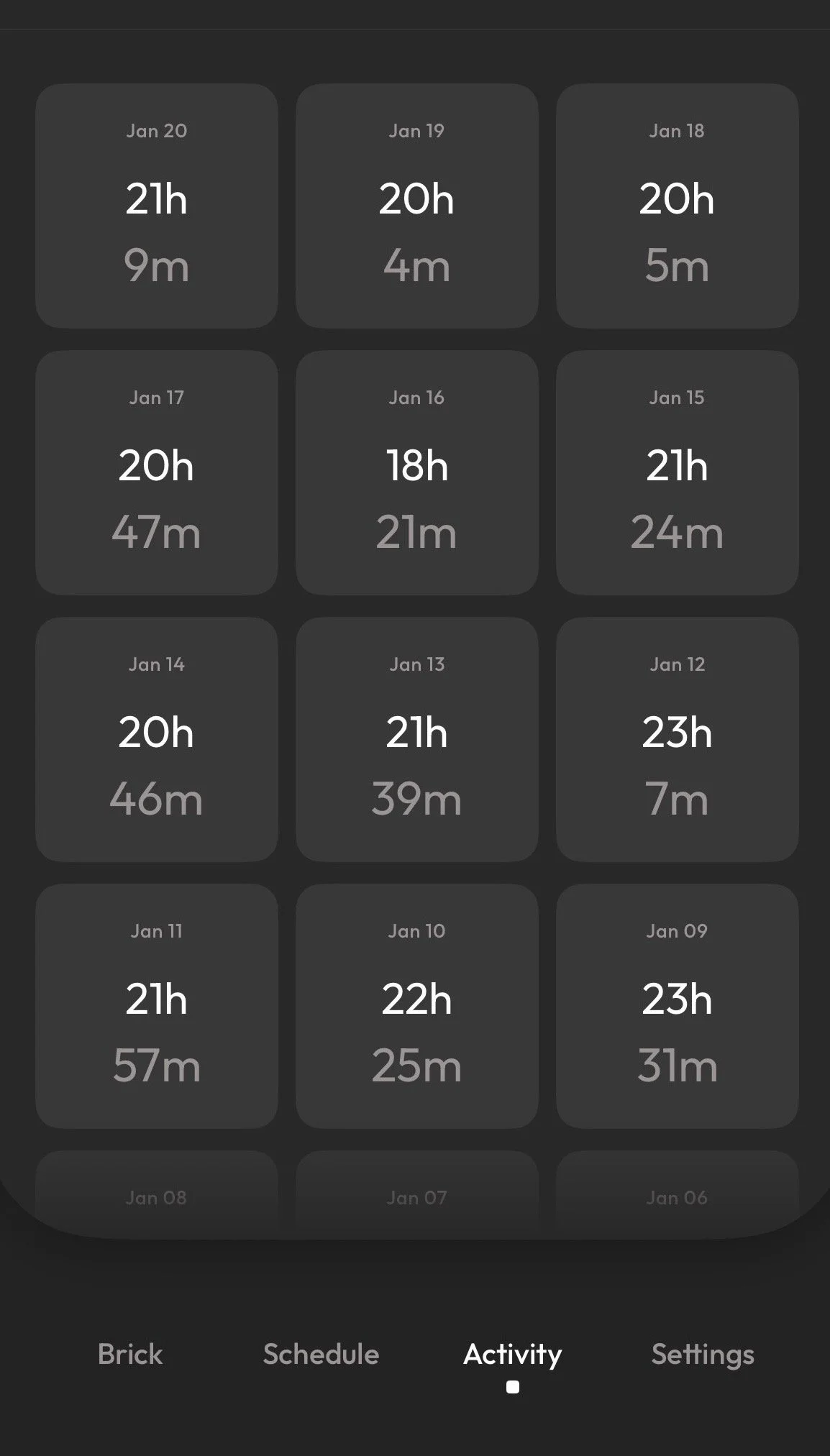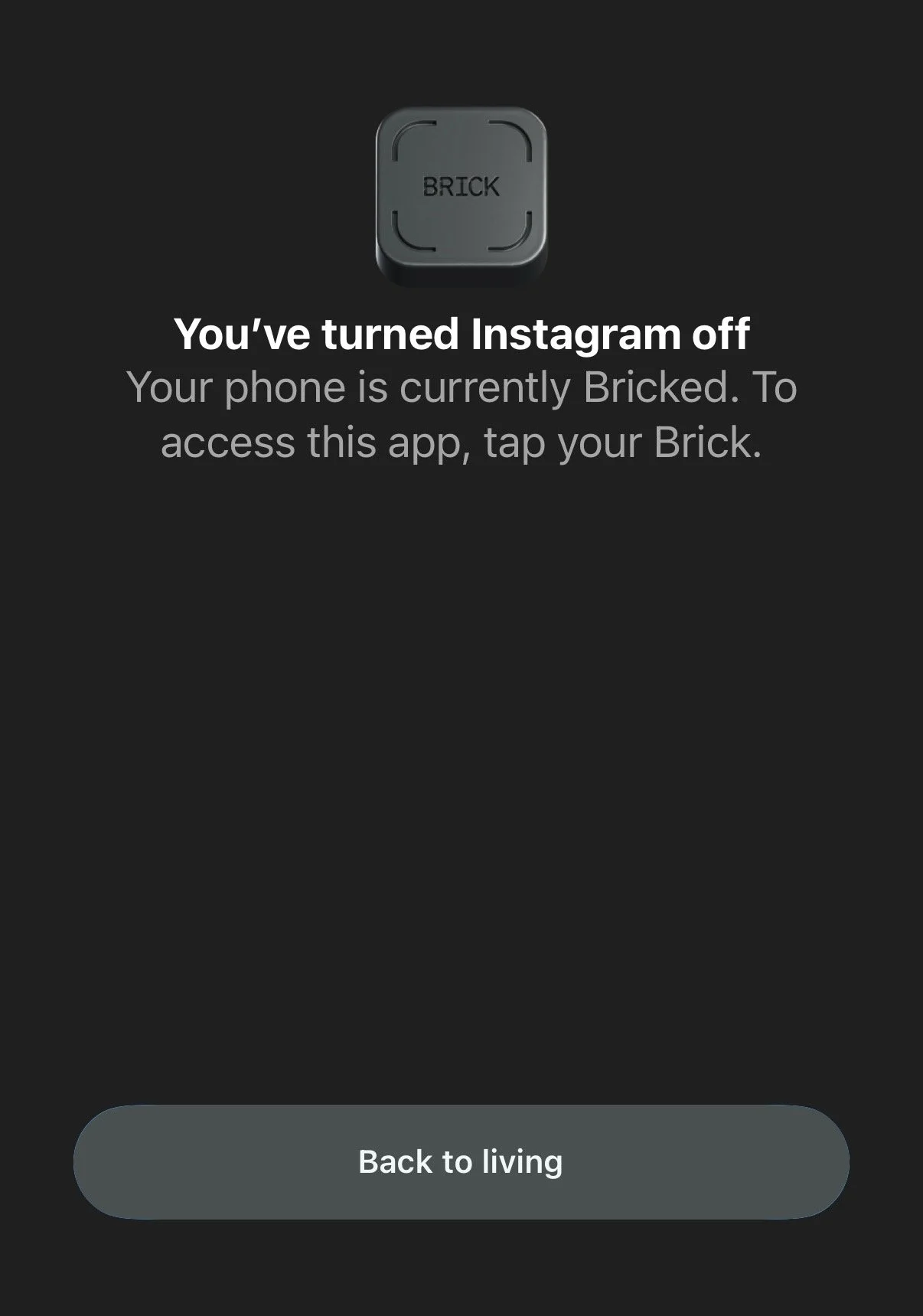Show and Tell 01.21.26
/I told myself I’d start blogging more after saying goodbye to my photography business and going back to my roots here on The Big and Bright, which began in 2014 as a blog. Well, that was August and this is January, and the posts have been few and far between. After running a business for ten years that required me to show up online and consistently be creatively polished, a break was much needed. I haven’t been in as much of a sharing mood in general these days, embracing all things homeschooling, homemaking, and homebody-ing… (a homebody always, but the other two – who woulda thought??). But I do miss blogging just for the hell of it, writing just to write, and I really miss the freedom to share whatever I felt like without worrying tying it up in a pretty little bow for Instagram.
After a conversation with a friend about the rise of Substack and how it reminds me of the days of Xanga (lol) and the early blogging days, when blogs were actually blogs, before Instagram and influencing, I was inspired to start sharing on here again. Honest thoughts and snippets of life, but with the structure of a series to help keep me motivated. So, here’s the first installment of what I’m calling Show and Tell, or T.E.L.L. (because I can’t resist an acronym), where I’ll be sharing hopefully monthly about things I’m Trying, Eyeing, Loving, and Learning.
TRYING
Walking | What a novelty, I know! For the last 2 years, I’ve been pretty consistent with strength training (using the Moves app – can’t say enough great things about it!), but after the holidays I felt like my body was really craving some gentler movement again for a while. I’ve been walking just for 30 minutes 4 or 5 days a week and it’s been so refreshing! I love my walking pad for colder days.
Film camera | I’ve had an old Canon film camera for years, but hadn’t used it since high school and was a little bit intimidated to start again. I needed to reteach myself how to load it and use it and I just wasn’t ready to re-commit, but after I got on a disposable camera kick last year, I wanted to keep that going without having to keep buying disposables. A few YouTube videos later, the old Canon is back in business and I’m excited to see what I can capture this year on film!
“When you get a chance” | Working for the last few months on making this phrase a go-to in our house, especially with the boys. They’re getting better at prefacing their requests with “Mom, when you get a chance, can you please ___” and it’s so refreshing to hear. They’re learning that most of their requests aren’t as urgent as they think they are; they’re pausing to notice and recognize what I’m in the middle of, they’re interrupting way less often… if you’re feeling snappy with your preschoolers amidst the million requests and demands each day, add this one to their repertoire.
Rowe Casa Hair Spritz | 35 has not been kind to me in the hormone or hair department, and in my desperation last fall, I dropped some $$$ on Divi’s scalp serum in hopes to combat some thinning spots around my hair line and part. Unfortunately I haven’t loved anything about it – it makes my hair super greasy and I was having to plan my hair wash schedule/hat-wearing days around applying it, it drips everywhere, and I just looked like a wet, greasy mess. I kept seeing ads for Rowe Casa’s hair spritz, essentially for the same purpose, and thought for $39 it would be worth trying. So far, so good! It dries really nicely. Wish I would’ve skipped the Divi mess and gone with Rowe Casa in the first place!
EYEING
Swimsuits | I love my Summersalt suits but I’m in serious need of a couple more options to add to my rotation before this summer. Must have decent bum coverage (why is this so rare?!). MUST come in Long Torso. I was ready to invest in a Hunza G after seeing them for years, but then I walked into Walmart the other day and was SO impressed by their cute spring swimsuit collection. Two totally different ends of the quality spectrum I’m sure, but the Walmart selection is still intriguing. Might have to do both – Hunza G for a one piece, Walmart for a two piece since the long torso part doesn’t matter there. Going back to try some on asap!
Gallery wall finds for the boys’ room | This has been a long time coming, but after finally finding the perfect red rug (proud of myself for choosing COLOR!) for their room, I’ve started collecting things for their walls and can’t wait for their room to feel complete. Savage Sam is one of Andrew’s favorite childhood movies and the boys love it now too – I found a Golden Book of it from the 60s that I can’t wait to frame alongside some very special pieces.
LOVING
A slower homeschool pace this semester | Last fall was our first semester of homeschooling. Figuring out our groove, tweaking our schedule as we went, and learning SO. MUCH. along the way. I started out the school year trying to approach things from a “if we finish we finish, if we don’t, whatever” more loosey goosey mindset, and honestly, that’s just not me. I am Type A through and through, and while I feel like that’s not represented as much in many of the homeschool spheres online (like maybe it feels frowned upon to be a more rigid homeschool mom? Because flexibility and ditching “norms” is one of the main benefits of homeschooling in the first place?), I’ve learned that for us, having clear plans laid out brings more peace to our days, and a lack of structure brings the opposite. I love our open-and-go books, but sometimes I need more open-and-tell-me-when-to-stop. Over Christmas break I mapped out our entire second semester in more detail, setting objectives for each month and each week, still with wiggle room but with clear stopping points for each day, too.
The other factor in our pace dilemma was figuring out that Kindergarten wasn’t the level she needed for Language Arts and Math. One of those things you don’t know until you dive in and give things a little time, but a few weeks into the fall, I knew she’d do better with first grade curriculum. That’s the beauty of homeschool – being able to meet her where she’s at! Then it was a matter of bridging the gap, figuring out exactly which parts of Kindergarten to skip (most) and which parts she still needed to review (some), and then purchasing/getting into a new groove with first grade books. But we’re all caught up now, doing just one short lesson a day in each subject, feeling relaxed, unhurried but knowing she’s exactly where she needs to be, on track to finish in early May and start again in August working a full grade ahead. I’m absolutely blown away by all that she’s learning and capable of already, and it truly is one of the greatest joys of my life to have been able to teach her at home this year and savor our days spent together.
Aura Frame | Truth be told, I’d never had any desire for a digital frame until this one. I just didn’t think they did photos justice. If a photo was worth displaying, it was worth doing it “right” in a real frame, with a mat and some intentionality behind it. Enter: the Aura Frame. My sister-in-law got one for my in-laws for Christmas, and as soon as she set it up at their house I went to the website and bought one for my parents. The app interface/photo sharing features and the smart photo pairing are so cool! My brother and I both have the app and can easily send photos to our parents’ frame – it’s a fun way to stay connected. After seeing my parents’ frame all set up, I couldn’t resist getting one for our house too, and the kids have been loving it (to the point where we’ve had to turn it off during meal times because they’d sit there asking a million questions about each photo, not eating - lol). We have the Carver 10” mat frame in Clay, which shows one landscape photo at a time or two portrait photos at a time at whatever interval you set.
Our family yearbooks are wonderful, and I’m still always team #printyourphotos, but we’re not flipping through those daily and I hated that we have so many beautiful photos that we don’t get to see every day. I’m reminded of so many more sweet memories now – our wedding photos, vacation photos, everyday moments with the kids – and it makes me smile all day long!
Valentines day tags | I couldn’t resist some DIY tags after seeing ideas for animal cracker and pirates booty valentines. Canva for the win!
LEARNING
How to cook on stainless steel | Andrew (the real chef in our household) had been wanting stainless steel pans for years so we splurged on a set in 2024 – and then I spent most of 2025 hating them. Everything stuck and it just pissed me off every time I cooked until I FINALLY learned how to use them correctly. Turns out the missing ingredient was patience (lol) and if you just give the pan a few minutes to really heat up on medium before turning things down to low, adding your butter or oil and then giving that a few minutes to get nice and hot, things don’t stick at all. I don’t dread washing pans anymore and it’s so nice!
It really is your screen time | There’s a reel going around along the lines of – “Your house isn’t ugly, your screen time is just too high. Your clothes are fine, your screen time is just too high. There’s nothing wrong with your face, your screen time is just too high. You’re not doing a bad job as a mom, your screen time is just too high” etc. etc. etc. and you know what? They ain’t wrong. All these things we devote so much time and energy to, that I’m sure we wouldn’t care HALF as much about if not for constantly being bombarded with comparison and noise. I feel like there’s been a shift lately across the board, a general feeling of disenchantment with all the overconsumption - the hauls, the houses, the links upon links upon links.
Don’t get me wrong, I like sharing the things I love too. I’m not completely against it all. So I feel a little hypocritical saying all this, but even as someone who just enjoys sharing things with my friends, not trying to make an income from it, not sharing (or buying) hauls for the hell of it, it’s still just… a lot. And we have the choice to not engage with so much of it.
We’re a generation trying not to raise iPad kids but never far away from our own devices and I’ve been feeling the tug of it all – community and creativity vs. privacy and peace… It had been weighing on me and I really started thinking a lot about what my kids might remember about me and my phone usage (going back to one of my favorite writings on motherhood – what are the “always” statements your kids will say about you some day?). I just really, really don’t want them to say “she was always on her phone.”
Since the start of the year, I’ve cut my average screen time down significantly… like, by hours a day, which is so embarrassing to admit but also probably not uncommon. These are the main things that have helped make habits easier to break:
1) Mass unfollowing and blocking of the big-time influencers. It’s weird to me that some of us have been following some of the big names for over a decade now. We’ve watched their children grow up, we’ve watched them all build beautiful homes, we’ve watched haul after haul after haul… at the end of last year I just decided that as much as I liked these accounts, devoting my mental energy to them, spending so much of my TIME tuned into all of it and feeling annoyed or inadequate for whatever reason just wasn’t serving any fruitful purpose in my life. I unfollowed pretty much all of them, and to get my algorithm to quit showing me so much of those types of things, I blocked them too. Even ones I liked following! Sounds like overkill, maybe, but there’s a fine line between being inspired and coveting, and I found myself on the wrong side of that line too often.
2) The Brick. Probably my favorite purchase of 2025. The LIFE it’s given back to me, my gosh. My phone stays Bricked for 20-ish hours a day now, which means I’m locked out of certain apps until I physically tap my phone to the Brick device (it’s magnetic so mine lives on the fridge), and it is THE BEST. I block myself from access to all social media apps, the internet, email, shopping apps, even Zillow – anything that steals my attention in little pockets of the day, keeps me from being fully present when I need to be, or tempts me to scroll or shop. The rest of my phone still functions like normal and mostly I love that it takes self-control out of the equation. Bricking really does get addicting! A lot better than being addicted to the opposite. If you’ve been considering one, this referral link takes $10 off and let me tell ya, the ROI makes it absolutely worth every penny!
3. Putting the screen time widget on my home screen. That’ll humble ya REAL QUICK. A recommendation from @siececampbell who has a ton of helpful ways to rely less on your phone and embrace a more analog life.
4. Having plenty of alternative activities close by – @siececampbell recommends a small analog tote bag to make those things as accessible as your phone. I try to bring one or two things with me anytime I know I’ll have downtime, like waiting for Steele at dance or in the preschool pickup line. I got myself a book of crossword puzzles and the Q-Less game, and also love to toss a sketchpad or journal in there, plus books, devotionals, etc. Things to keep my hands and my mind occupied when I might otherwise want to scroll. And I love Emily Lex’s watercolor workbooks for nights at home!
5. Being okay with not being in the know. I’m not even talking Instagram things or trends, necessarily. I used to whip out my phone for anything and everything, just so I could KNOW. What does that word mean? Where is that plane going? What movie was that guy in? What’s the data on XYZ? What is so and so’s opinion on such and such? Is there anything on sale at ___ right now? Those little things added up to so much extra screen time for me and I finally decided I needed to be okay with not knowing all the answers to all the questions. And not knowing has been just fine so far.
It’s wild (although not surprising) how much more productive I’ve been and how peaceful I’ve felt lately. So many things I kept saying I didn’t have time for or just couldn’t get around to – no, I just wasn’t stewarding my time as well as I should’ve been most days. Still a work in progress but I’m so grateful for the shift.
I don’t really do resolutions or words of the year, but if I had to narrow it down, I think “slow and steady” and “kindness” are the words I’m going for this year. Slow and steady at home, being content and present, embracing an unhurried pace, and being kind to myself, my kids, and others. Cheers to 2026!